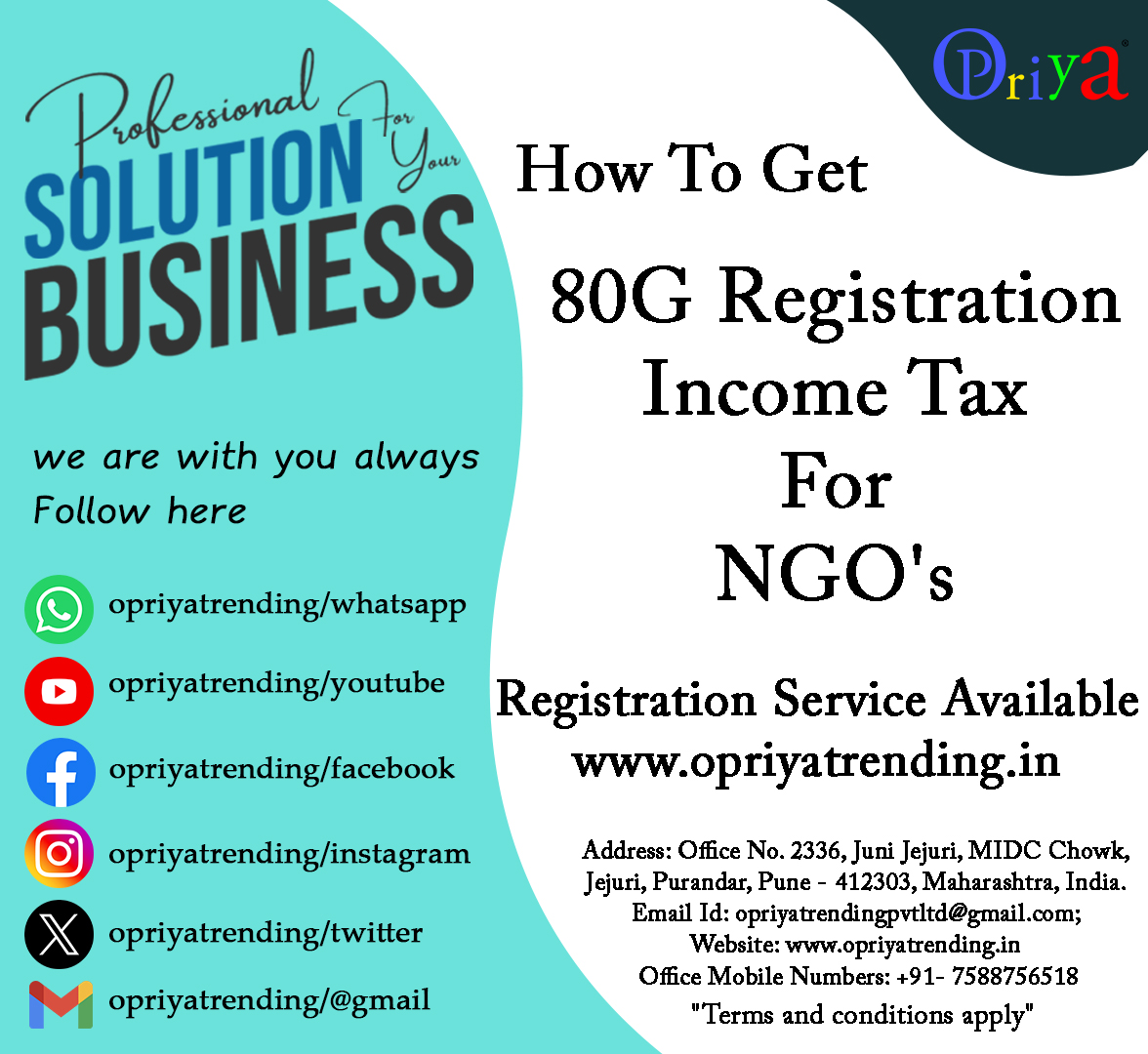ICEGATE Registration
1. Introduction – ICEGATE Registration
ICEGATE Registration is the official digital gateway for customs clearance, documentation, and communication with Indian Customs. Whether you’re an importer, exporter, or customs broker, ICEGATE Registration is essential for accessing the Indian Customs EDI System (ICES). In 2025, businesses are increasingly turning digital, and ICEGATE Registration has become the lifeline of cross-border trade.
By offering online services like document filing, duty payment, shipping bill processing, and bill of entry filing, ICEGATE is a secure and efficient platform that connects users with customs authorities in real time. ICEGATE Registration empowers businesses to ensure compliance, reduce delays, and improve supply chain efficiency.
O’Priya Trading Pvt Ltd helps you complete your ICEGATE Registration with full confidence in 2025 by simplifying the process, providing expert support, and ensuring compliance with government norms.
ICEGATE Registration is more than just a license—it’s your ticket to fast, secure, and efficient trade operations in India. Let’s dive into the types of registrations offered under ICEGATE and how you can apply today.
2. Types of Licenses Offered under ICEGATE Registration
ICEGATE Registration enables access to multiple services depending on your business role. Below are the types of registrations offered:
1. Importer/Exporter Registration
For businesses importing/exporting goods and filing shipping bills and bills of entry through ICEGATE.
2. Customs Broker Registration
For CHA (Customs House Agents) who file documents on behalf of clients.
3. Shipping Line / Airlines
Entities submitting manifests and freight details to Customs via ICEGATE.
4. Courier Agencies
For express cargo clearance through the courier mode.
5. Banks and Financial Institutions
Banks that need ICEGATE access for duty payment integration.
Each type of ICEGATE Registration is linked to specific functionalities within the ICES system. Choosing the correct type is crucial for seamless operations and legal compliance. O’Priya Trading Pvt Ltd ensures you select the right registration based on your needs and complete the ICEGATE Registration smoothly.
3. Who Needs These Services?
ICEGATE Registration is essential for anyone involved in cross-border trade and customs documentation in India. Some common examples include:
- Importers and Exporters: Businesses that deal in international goods must have ICEGATE access for submitting customs documents electronically.
- Customs Brokers (CHAs): Agents who file shipping and customs documents on behalf of clients.
- Logistics and Freight Forwarders: For filing electronic manifests and accessing customs systems.
- Shipping Lines & Airlines: Required to submit arrival/departure cargo information.
- Courier Agencies: To streamline fast-track cargo movement via customs.
- Banks: For duty collection and integration with e-payment systems.
If you’re planning to scale your operations globally or already involved in international logistics, ICEGATE Registration is not just beneficial—it’s mandatory. Apply today with O’Priya Trading Pvt Ltd and eliminate the roadblocks of paperwork and manual errors.
4. Why Choose O’Priya Trading Pvt Ltd as Your License Registration Partner?
When it comes to ICEGATE Registration, expert guidance can make or break the speed and accuracy of your compliance process. Here’s why O’Priya Trading Pvt Ltd is your trusted partner:
- ✅ Expertise in Government Portals: We specialize in customs registration, import-export compliance, and EDI integrations.
- ✅ End-to-End Support: From documentation to follow-ups with ICEGATE authorities, we handle everything.
- ✅ Time-Saving and Error-Free: Avoid delays and rejections with our fully verified submission process.
- ✅ Transparent Pricing: No hidden charges—only value-driven service.
- ✅ Fast-Track Application: Get your ICEGATE Registration completed within stipulated timelines.
With hundreds of successful registrations completed, O’Priya Trading Pvt Ltd is proud to be a name businesses trust across India. Choose smart, choose O’Priya.
5. ICEGATE Registration Process
The ICEGATE Registration process involves a series of online steps. Here’s a detailed walkthrough:
Step 1: Prepare Required Documents
Have your IEC code, PAN, digital signature, and address proof ready.
Step 2: Visit ICEGATE Portal
Go to www.icegate.gov.in and click on ‘Register’.
Step 3: Fill in Business Details
Enter business name, PAN, IEC, GST, email, and mobile details.
Step 4: Validate with OTP
Email and mobile OTPs are sent for verification.
Step 5: Upload Digital Signature
A valid Class III DSC (Digital Signature Certificate) is required.
Step 6: Submit Application
Check all details and submit. You will receive an Application Reference Number (ARN).
Step 7: Approval by ICEGATE Authority
Your application is verified and approved within 3–5 business days.
Step 8: Activation Email
On approval, ICEGATE sends login credentials and instructions for portal access.
Step 9: Login and Begin Filing
Start accessing shipping bill, bill of entry, and manifest filing options.
With O’Priya Trading Pvt Ltd, this entire process becomes effortless. Our experts complete each step with precision and communicate updates to you in real-time.
6. Required Documents for ICEGATE Registration
To ensure a successful ICEGATE Registration, gather these essential documents:
- IEC Certificate: Issued by DGFT.
- PAN Card: Business PAN, mandatory for verification.
- GST Certificate: Optional but recommended for tax linkages.
- Digital Signature Certificate (DSC): Class III.
- Authorized Signatory’s Aadhaar Card: Identity proof.
- Email ID and Mobile Number: Must match DGFT records.
- Bank Account Details: For e-payment integration.
- Letter of Authorization (if filed by consultant): Must be signed and stamped.
Missing or incorrect documents lead to delays. At O’Priya Trading Pvt Ltd, we verify and compile all your documents before submission to eliminate errors.
7. Cost Involved (Professional Fees)
The cost of ICEGATE Registration is generally nominal, but it depends on whether you handle the process yourself or hire professionals.
Breakdown of Costs:
- Government Fee: ₹0 (ICEGATE registration is free)
- Professional Fee by O’Priya Trading Pvt Ltd:
- Standard ICEGATE Registration – ₹2,499
- Express Filing with Document Verification – ₹3,499
- Bulk Entity Registration – ₹6,999
All prices are inclusive of taxes, DSC assistance, and customer support.
8. Payment Refund Policy
At O’Priya Trading Pvt Ltd, we operate with full transparency.
❌ Payment Not Refundable
Once ICEGATE Registration has been initiated, the payment is non-refundable due to procedural and administrative costs.
✅ 30 Days Support Guarantee
While refunds are not applicable, we offer a 30-day service support guarantee. Any issue arising during registration or portal login is resolved free of cost.
Choose O’Priya with full confidence knowing you’re backed by professional service and post-registration assistance.
9. Terms and Policy
By availing of ICEGATE Registration services through O’Priya Trading Pvt Ltd, users agree to the following:
- All information provided by the client must be accurate.
- Government fees, if applicable in future, are borne by the applicant.
- Digital Signature procurement is the applicant’s responsibility unless opted in our package.
- Data shared is kept confidential under our privacy policy.
The user is expected to cooperate during the registration cycle. We ensure complete transparency and data protection throughout.
10. Time Taken (with explanation)
The total time to complete ICEGATE Registration is approximately 3 to 7 working days, depending on verification and document accuracy.
Breakdown:
- Document Collection & Validation – 1 day
- Application Filing – Same day
- ICEGATE Approval – 2 to 5 working days
- Login Credentials Issued – Within 24 hours post-approval
O’Priya Trading Pvt Ltd tracks each application from start to finish and ensures there are no unnecessary delays.
11. Common Mistakes to Avoid
Avoiding these critical ICEGATE Registration mistakes will save you time and trouble:
- ❌ Incorrect IEC/PAN Details: These must match government records exactly.
- ❌ Mismatched Mobile or Email: Use the ones linked to DGFT/IEC records.
- ❌ Invalid Digital Signature: Ensure your DSC is valid and Class III.
- ❌ Late Response to ICEGATE Queries: Any delay in clarification can result in application rejection.
These common issues cause frustration, delays, and even application rejections. By choosing O’Priya Trading Pvt Ltd, you eliminate these risks entirely.
12. 📩 Call-to-Action (CTA)
Ready to simplify your ICEGATE Registration?
📧 Email: opriyatrendingpvtltd@gmail.com
📱 WhatsApp: +91 7588756518
🌐 Visit: opriyatrending.in
👍 Facebook: O’Priya Trading
Let us help you trade with confidence and speed. ✅
13. FAQs
Q1: What is ICEGATE Registration?
ICEGATE Registration allows you to electronically interact with Indian Customs for trade and documentation.
Q2: Is ICEGATE Registration mandatory for exporters/importers?
Yes, it is essential for filing shipping bills and bills of entry.
Q3: Can I register on ICEGATE without a DSC?
No, a valid Class III DSC is mandatory.
Q4: How long does the registration take?
It takes 3–7 working days on average.
Q5: Is there any government fee for ICEGATE Registration?
No, ICEGATE does not charge any fee.
Q6: Who can apply for ICEGATE Registration?
Importers, exporters, customs brokers, shipping lines, courier agencies, and banks.
Q7: Is it possible to update my ICEGATE credentials later?
Yes, updates can be made after logging in to the portal.
Q8: Can O’Priya Trading Pvt Ltd help with DSC as well?
Yes, we offer DSC procurement services.
O’Priya Trading Private Limited: All India License Registration Service Provider
In today’s complex regulatory landscape, obtaining licenses and regulatory approvals in India has become more essential than ever for businesses, institutions, and individuals. Whether it’s an arms license, FSSAI registration, company incorporation, or compliance with the latest government norms, having the right license determines your legitimacy, credibility, and operational capacity.
One company leading this transformation by providing seamless, reliable, and legally compliant license registration services across India is O’Priya Trading Private Limited. With a strong commitment to transparency, process efficiency, and client satisfaction, O’Priya Trading Pvt. Ltd. has emerged as a trusted name in the Indian licensing domain.
🔷 Company Overview
Legal Name: O’Priya Trading Private Limited
Nature of Business: License Registration, Compliance Advisory, Government Liaison Services
Operational Scale: Pan-India
Head Office: Registered in India, with service availability across all states and union territories
📞 Call-to-Action (CTA) – Apply Now with Confidence!
Ready to secure your Licence Apply with Full Confidence in All Indiaa?
Ready to simplify your ICEGATE Registration?
📧 Email: opriyatrendingpvtltd@gmail.com
📱 WhatsApp: +91 7588756518
🌐 Visit: opriyatrending.in
👍 Facebook: O’Priya Trading
Apply with Full Confidence in 2025.
🏛️ What Does O’Priya Trading Pvt Ltd Do?
O’Priya Trading Private Limited specializes in license registration services across India, offering a full range of end-to-end solutions to institutions, businesses, and individuals seeking regulatory permissions and licenses. From document preparation to submission, legal verification, and post-approval compliance, they serve as a single-window license consultancy provider.
🗺️ Pan-India Service Coverage
What makes O’Priya Trading unique is its all-India licensing facilitation network. Unlike regional agencies that operate within narrow jurisdictions, O’Priya has built an operational capacity to deliver services in every Indian state and union territory.
🌍 States Served Include:
- Delhi, Maharashtra, Uttar Pradesh, Gujarat, Rajasthan, Madhya Pradesh, Karnataka, Tamil Nadu, Kerala, Telangana, Punjab, Haryana, Assam, West Bengal, Bihar, Jharkhand, Odisha, Chhattisgarh, and more.
🏢 Cities with Active Clients:
- Mumbai, Pune, Delhi, Hyderabad, Bangalore, Kolkata, Ahmedabad, Chennai, Jaipur, Lucknow, Bhopal, Indore, Surat, Patna, and others.
Through a digital-first approach, coupled with experienced local legal liaisons, O’Priya ensures consistency in documentation, faster government approvals, and responsive client support.
💡 Why Clients Trust O’Priya Trading Pvt Ltd
1. ✅ Transparency & Ethics
🔒 100% Transparent | No Hidden Fees | Pan-India Services We believe in:
- Clear timelines
- Upfront pricing
- Honesty about payment policies (non-refundable, refundable, no surprises)
- Total confidentiality
2. 🧾 Documentation Expertise
Most license applications are delayed due to incomplete, incorrect, or improperly formatted documents. O’Priya’s legal consultants help you prepare foolproof documentation as per the latest formats demanded by regulatory bodies.
3. 🧑⚖️ Government Liaison
Whether it’s a district magistrate’s office, arms licensing authority, food safety department, or ROC office, O’Priya has built solid working relationships with relevant departments across states.
4. 🚀 Quick Turnaround
With strong process knowledge and digital tools, O’Priya delivers faster application submissions, consistent follow-ups, and streamlined approvals—ensuring minimal disruption to your business.
5. 💬 Client-Centric Support
They offer multi-channel communication: WhatsApp, email, video calls, and in some cases, in-person assistance. Clients are never left guessing about the status of their application.
📂 Service Flow: How It Works
Step 1: Free Consultation
Client reaches out via WhatsApp or email. A dedicated case manager responds with guidance and documentation checklist.
Step 2: Document Compilation
The team helps the client gather and format all required documents—identities, justifications, organizational registrations, etc.
Step 3: Application Filing
Forms are filled and submitted either physically or digitally, depending on the department’s workflow.
Step 4: Verification Support
Whether it’s a police inquiry or local office inspection, the team ensures you’re prepared and compliant.
Step 5: Approval & Delivery
Once approved, the license or certificate is collected and shared with the client via secure channels. Renewals and annual compliances are also managed, if opted for.
🔍 Industries Served
| Industry | Licenses Provided |
| Security | PSARA, Arms License |
| Food & Beverages | FSSAI, Shop Act, GST |
| Manufacturing | Factory License, Pollution NOC |
| Healthcare | Drug License, Biomedical Waste License |
| Retail & E-commerce | GST, MSME, Trademark |
| Education/Training | Arms License (Training), ISO, Accreditation support |
This industry-specific approach helps clients get exactly what they need—no more, no less.
📊 Success Metrics (As of 2025)
- ✅ 4,000+ Licenses Approved
- ✅ 95% Success Rate on First Submissions
- ✅ 100+ Cities Served
- ✅ 40+ License Categories Covered
- ✅ 500+ Institutional Arms Licenses Facilitated
🔄 Annual Compliance Services
Beyond just registration, O’Priya also offers post-licensing support, such as:
- Annual license renewals
- Change of address or ownership updates
- Firearms inspection audit preparation
- Document maintenance and digital filing
- Regulatory upgrades (as per rule changes)
This holistic approach ensures clients remain compliant even after license issuance.
📌 Why Choose O’Priya Over Others?
| Feature | O’Priya Trading Pvt Ltd | Typical Local Agent |
| Service Reach | Pan-India | Limited to district/state |
| Process Transparency | High (With Updates) | Often vague or hidden |
| Legal Expertise | Qualified Advisors | Informal guidance |
| Communication | Email, WhatsApp, Call | Mostly phone |
| Refund/Policy Clarity | Documented Terms | Unclear or non-existent |
| Renewal Reminders | Included | Rarely provided |
For businesses and institutions who cannot afford non-compliance or delays, O’Priya offers institutional-grade service quality at competitive prices.
🧭 Vision and Future Outlook
O’Priya Trading Pvt Ltd envisions becoming India’s most trusted regulatory compliance partner. With ongoing investments in:
- AI-based document automation
- Online dashboards for tracking license status
- Partnerships with regional lawyers and consultants
- Digital KYC and identity verification tools
…they aim to make India’s license ecosystem simpler, faster, and corruption-free.
Call-to-Action (CTA) – Apply Now with Confidence!
Ready to secure your Licence Apply with Full Confidence in All Indiaa?
Ready to simplify your ICEGATE Registration?
📧 Email: opriyatrendingpvtltd@gmail.com
📱 WhatsApp: +91 7588756518
🌐 Visit: opriyatrending.in
👍 Facebook: O’Priya Trading
Apply with Full Confidence in 2025.
🛡️ Legal. Reliable. Fast. That’s the O’Priya Promise.
📋 List of Services (with Reconstructed Links)
Below is the categorized list of services as per the website’s usage index. Where possible, we’ve added direct or pattern-based links.
1. Arms License Services
- Arms for Individual License Registration
- Arms for Institution License Registration
- Arms for Sports License Registration
- Arms for Dealers License Registration
- Weapons Manufacturing License Registration
2. AYUSH License
- AYUSH Loan & Others License
- AYUSH Manufacturing License
- AYUSH Distribution License
- AYUSH Clinic License
- AYUSH Retail License
3. BIS/ISI/ISO Certifications
4. Compulsory Registrations
- MSME/Udyam Registration
- Startup India Registration
- FSSAI Registration (Central/State)
- Legal Entity Identifier Code
- Trade License
- Fire License
- Digital Signature
- ICEGATE Registration
- FCRA Registration
- 80G and 12A Registration
5. DOT/Telecom Licenses
- ISP License
- NLD/ILD License
- UL VNO License
- PM-WANI Registration
- SACFA Clearance
- IP-1 Registration
- TEC Certificate
- AGR Return Filing
6. Drug License
7. Electrical License
8. GST & Taxation
9. IPR Services (Trademark, Copyright, Patent)
- Trademark Registration
- Trademark Objection Reply
- Patent Filing (Provisional/Complete)
- Copyright Registration
- Design Registration
10. Liquor License
11. MCA Services
- Private Limited Company Registration
- LLP Registration
- OPC Registration
- Annual MCA Compliance
- Company Closure
12. PESO License
13. PSARA License
14. Pollution Control
15. Regulatory Bodies
- NBFC Registration (RBI)
- FFMC & P2P Lending
- Legal Metrology Packager License
- IRDAI Corporate Agent License
📞 Contact O’Priya Trading Pvt Ltd Today
Ready to simplify your ICEGATE Registration?
📧 Email: opriyatrendingpvtltd@gmail.com
📱 WhatsApp: +91 7588756518
🌐 Visit: opriyatrending.in
👍 Facebook: O’Priya Trading
🛡️ Legal. Reliable. Fast. That’s the O’Priya Promise.
💖 Why opriyatrending.in is More Than Just a Service Platform
In a country as vast and complex as India, navigating government registrations can feel overwhelming, stressful, and even hopeless at times. But opriyatrending.in doesn’t just offer “services.” It offers reassurance, clarity, and a sense of control—when you need it most.
🛑 The Fear of Rejection, Delays, and Loss
You might have tried applying for licenses yourself before—endless documents, non-responsive departments, confusing portals. It can leave you feeling:
- ❌ Lost in bureaucracy
- ❌ Afraid your business will never take off
- ❌ Unsure who to trust
O’Priya Trading Pvt. Ltd. understands this fear—and fights it by giving you the guidance you were never offered before.
💪 A Partner in Your Growth Journey
Whether you’re a dreamer starting your first startup, a farmer protecting your land, a doctor opening a clinic, or a dealer building your future—this company walks beside you.
- They help you register your identity
- They protect your investment
- They stand between you and the wall of red tape
When opriyatrending.in helps you get your license, they’re not just checking boxes. They’re helping you move forward with confidence.
🧠 A Calm Voice When Everything Feels Chaotic
In a system full of delays, errors, and vague processes, opriyatrending.in offers:
- 🧾 Clear documentation guidance
- 🕐 Honest timelines
- 📞 A human voice when you call or WhatsApp
When you’re in a crisis—whether it’s a license rejection or urgent compliance—they don’t ignore you. They respond. They care.
🌱 Your Dreams Deserve to Be Legal, Protected, and Empowered
Every license, every registration, every clearance—represents a life goal.
It’s your right to:
- Own a weapon for protection
- Start a small company
- Launch a new StartUp company
- Open a food business legally
- Register a company and pass it on to your children
Opriyatrending.in ensures that no dream is delayed because of red tape.
🔗 It’s Not Just a Website It’s a Lifeline.
📍 When you open opriyatrending.in, you’re not just clicking on a page.
You’re saying:
“I’m ready to take a step toward my dream, but I need help.”
And that’s exactly what O’Priya Trading Pvt. Ltd. is here for.
📞 Contact O’Priya Trading Pvt Ltd Today
Ready to simplify your ICEGATE Registration?
📧 Email: opriyatrendingpvtltd@gmail.com
📱 WhatsApp: +91 7588756518
🌐 Visit: opriyatrending.in
👍 Facebook: O’Priya Trading
🛡️ Legal. Reliable. Fast. That’s the O’Priya Promise.